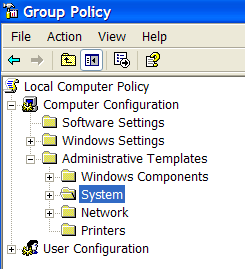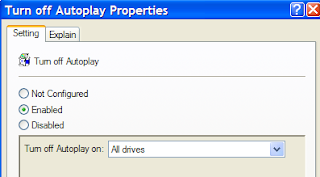127. Adobe Buzzword
www.buzzword.com
Web
This online-only word processor has one of the best-looking minimalist interfaces going, since it was built entirely with Adobe Flash, and each page looks as good as any formatted in Word.
128. blist
www.blist.com
Web
Web lists (aka "blists") are little databases for all your data needs. The Flash interface makes this fast for newbies and powerful enough for everyone else. You can even put your blists on your blog or social network pages.
129. EtherPad
etherpad.com
Web
You don't even have to sign up to create a new pad, a shareable text document stored online for you by EtherPad. Don't expect fancy formatting, but do expect real-time, color-coded editing between all collaborators.
130. Evernote
www.evernote.com
Windows | Mac OS | Mobile | Web
Take a clipping of anything you see—online or off—for later reference. Built-in OCR makes text inside images searchable.
131. GMDesk
www.robertnyman.com/gmdesk/
Windows
Bring Google's Web apps to the desktop with this site-specific browser interface that requires Adobe Air. You'll have access to Gmail, Google Reader, and Google Docs just as you would in a browser, but GMDesk stays alive when your browser crashes.
132. Google Docs
docs.google.com
Web | Mobile
If you're ready to move your work life to the cloud, Google's word processor, spreadsheet, and presentation suite is ready for you, complete with storage for all docs. It also comes with forms you can fill out to gather data from outside.
133. Incollector
www.incollector.devnull.pl
Windows | Linux
Note-taking doesn't have to hog the whole desktop, or even the whole browser window. Incollector runs in the background, letting you call up a new note page from the system tray when you want, tag it, and easily find it later.
134. Jarte
www.jarte.com
Windows
No one loves the Notepad included in Windows, and there are many replacements. Jarte goes most of them one better, being completely self-contained and portable (you can run it from a thumb drive!).
135. KompoZer
www.kompozer.net
Windows | Mac OS | Linux
This free WYSIWYG Web page authoring package builds on the abandoned Nvu project. It supports CSS, file management (including FTP), and tabs for multiple pages.
136. Lotus Symphony
symphony.lotus.com
Windows | Mac OS | Linux
IBM's entry into the world of office suites is based on OpenOffice, and is currently in beta for Mac and Linux. It covers the three big suite tools: word processing, presentations, and spreadsheets.
137. LucidChart
www.lucidchart.com
Web
Why make flowcharts complicated? This Web app goes back to basics with simple, black-and-white charts that anyone can make—and better yet, anyone else can easily understand.
138. NeoOffice
www.neooffice.com
Mac OS
NeoOffice comes with most of the same tools as the Mac version of OpenOffice but carries a more Apple-friendly look and feel.
139. Notepad++
notepad-plus.sourceforge.net
Windows
Notepad++ is the standard by which all replacements for Notepad—that weak little app that comes with Windows—are measured. It sports full text styles, tabs, drag-and-drop, and super-speed and is suitable for any coding or writing you can throw at it.
140. OpenOffice
www.openoffice.org
Windows | Mac OS | Linux | Solaris
Version 3 of the freebie office suite ups the ante against Microsoft's hegemony, becoming fast and polished enough to warrant serious consideration by all, especially small businesses. It looks like MS Office 2003 (for those not in love with the Ribbon interface in Office 2007) and has all the tools—except e-mail—you'll ever need.
141. SlideRocket
www.sliderocket.com
Web
Promising more than PowerPoint and Keynote is bold, but this Web-only presentation tool seems to deliver the goods with amazing animations, support for embedded video, and 3D transitions between slides.
142. SoftMaker Office 2006
www.softmakeroffice.com
Windows
This free version is meant to entice you to upgrade to the 2008 version, but if all you need is basic text editing and a spreadsheet, you're set.
143. Springnote
www.springnote.com
Web | Mobile
Whether you want a personal notebook or a shareable group notebook, this wiki-based note-taking site could give Microsoft's OneNote a run for its money.
144. Widgenie
www.widgenie.com
Web
Sick of making meh-looking graphs in Excel? Visualize the same data through Widgenie and create a beautiful graph widget, even one with animation, that you can share online. Text clouds, artful presentations of the most popular words on a page, are always a favorite with bloggers.
145. Zoho
www.zoho.com
Web | Mobile
If there's a tool in the arsenal of office suites that Zoho doesn't include, we can't think of it. Not all the Web apps are free, but those that are—word processor, spreadsheet tool, presentation app, mail, wiki, and many more—all bring the goods.
 Parallels Workstation is a commercial desktop virtualization program that lets you run multiple Operating systems on the single physical computer and you can easily switch between them without rebooting.
Parallels Workstation is a commercial desktop virtualization program that lets you run multiple Operating systems on the single physical computer and you can easily switch between them without rebooting.